
We live in a digital age, where it is now normal for everything to be available to us at the end of our fingertips or with a quick click of a button on our phones, laptops, and tablets.
The Internet is a great place to be entertained, discover, learn, shop, and keep in contact (plus so much more!) but sadly, not everyone who accesses it has good intentions.
Unfortunately, online and email scams are becoming increasingly common so it’s a good idea to get up to speed on safe practices to reduce the chance of cyber threats.
It’s not always clear what’s safe and what’s not, but don’t worry, we’re here to help you!
This is a great chance to spring clean your accounts, make positive changes for now and for the long-term to protect you and your family from fraud.
Did you know the ‘S’ in HTTPS stands for secure?
- Every time you think to click on a link, check that it includes all of these letters at the start of the site and in that order e.g. https://www.ihfoundation.org.au
- There may also be marked by a padlock icon next to the address bar.
- Both of these mean your data is encrypted safely and can’t be stolen – so it’s worth a check!
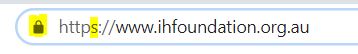 Stick to well, known trusted brands
Stick to well, known trusted brands
- Sometimes websites can look very similar, but check the spelling to make sure it’s legitimate. It could be the smallest letter change, but this could lead you to a false site and make you vulnerable to fraud.
- Instead, directly enter the website you know and trust into your browser instead of clicking on the link. This way you’ll know you are at the genuine source.
- Read reviews on websites, others may have fallen into the trap before!
If it sounds phishy, don’t take the bait
- Phishing is a fraudulent attempt, usually via email from a company contacting you advertising an amazing deal that may seem too good be true – well, it probably is!
- They will often have a sense of urgency and ask you to act immediately and share your personal information like bank details, password, social security numbers – but don’t fall for it! Take your time.
- If you aren’t sure, throw it in the trash!
Lockdown & change up your passwords
- It’s a good idea to get into the habit of changing your passwords regularly, perhaps every few months.
- Don’t use anything too obvious or simple to guess (like your name or ‘password’) – you wouldn’t believe it, but they are used a lot!
- Try to use different passwords for different websites. If you keep it the same for everything, someone could have access to everything.
- If you need to keep a log of all your passwords, use somewhere safe not on the computer to jot them down, that only you know.
- It’s convenient to use the Google automated ‘save username and password’ for next time, but this makes life easy for fraudsters to log in straight away.
Play safe on social
- First up, many social sites like Facebook, have privacy setting features to protect you – make sure they are enabled at all times.
- Don’t let them steal your identity – remove any personal details such as your home address, mobile number, date of birth, or bank details.
- Don’t share, write, post anything you wouldn’t want your future employees, parents, or children to see. Once it’s out there you can’t take it back!
- Be skeptical about online friend requests – if you don’t know them, don’t accept them.
Use Private over Public Wi-fi for transactions
- Don’t send any personal or financial information over a public Wi-fi, fraudsters could be lurking waiting to intercept! Private connections with tight passwords are much more secure.
- If in doubt, wait for a better time.
We know there is a lot to keep in mind, so take your time and remember, it’s okay not to be sure.
These top tips can be used as guidelines to get you started to stay safe online and ultimately enjoy the wonders of the Internet instead of fear them.



[…] your kids stay connected with their friends via virtually is important too. If you need some tips on cyber safety, we’ve got six for you […]